EAB Navigate - Scheduling Tutoring Appointments
Schedule all your language tutoring appointments with EAB Navigate.
How to log into EAB Navigate and schedule an appointment
- Use CUNYfirst credentials to log into Navigate (i.e. firstname.lastname##@login.cuny.edu)
- Difficulties logging in?:
- Username: firstname.lastname## (must include the numbers at the end of the CUNYfirst username)
- Must enter the domain - @login.cuny.edu
- CUNYfirst username is not the same as JJAY email username
- Password: current CUNYfirst password
- Access Denied message OR just cannot get log-in to work?
- Delete cookies and cache files from browser OR try to log-in using a different browser
- Can also try resetting CUNYfirst password
- Username: firstname.lastname## (must include the numbers at the end of the CUNYfirst username)
- Difficulties logging in?:
- Click Schedule an Appointment
- Choose Type of Appointment - Tutoring
- Select Service under the preferred Center - Tutoring / Modern Language Center
- Choose a date.
- Click - Find Available Time
- Select preferred course.
- Select preferred date and time with a tutor.
- Review appointment details.
- Click Schedule.
Visual Aids of Scheduling an Appointment in Navigate:
1. Click - Schedule an Appointment
Image
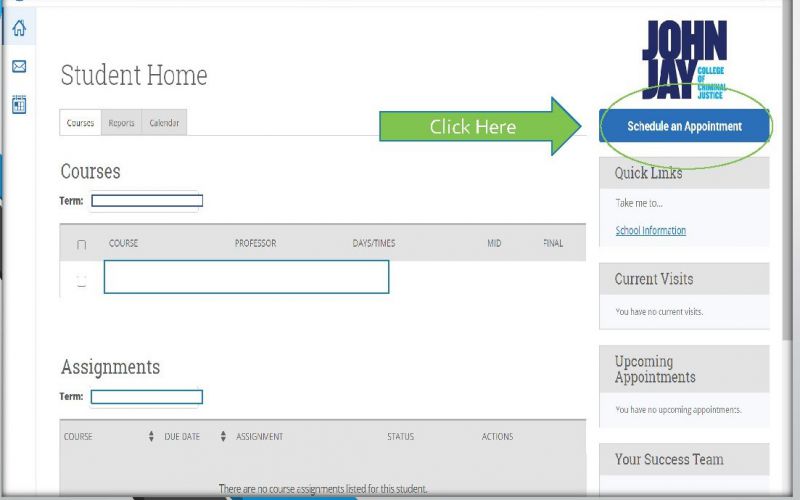
2. Choose Type of Appointment – Tutoring
- Select Service under the preferred Center - Tutoring / Modern Language Center
- Choose a Date
Image
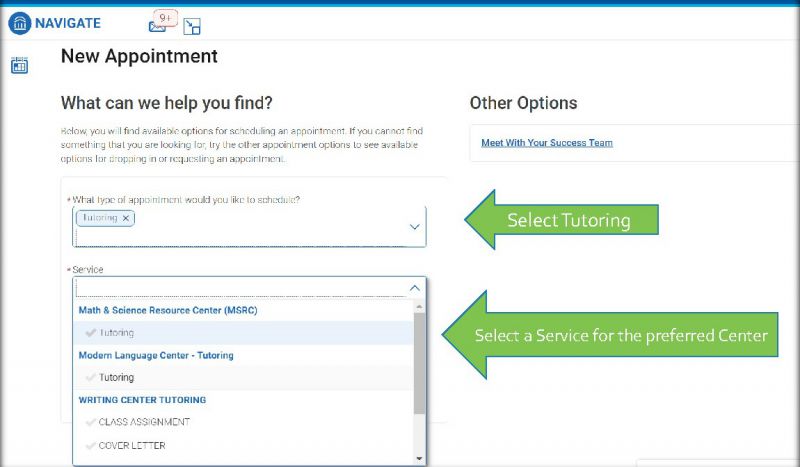
6. Select preferred course
Image
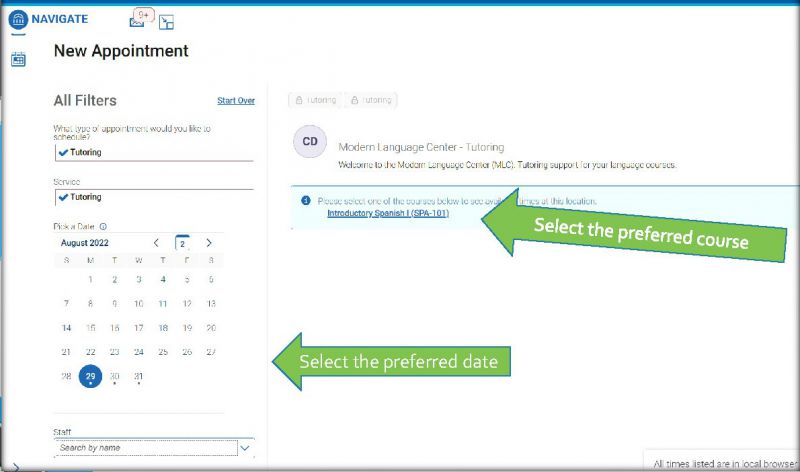
7. Select preferred date and time with a tutor
Image
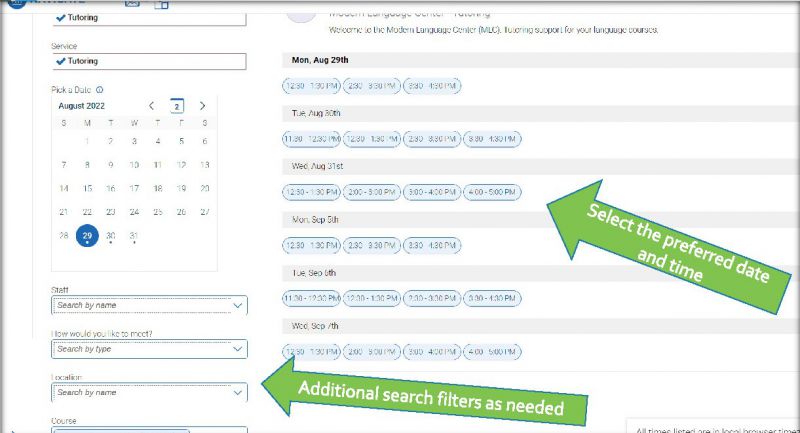
8. Review appointment detials
Image
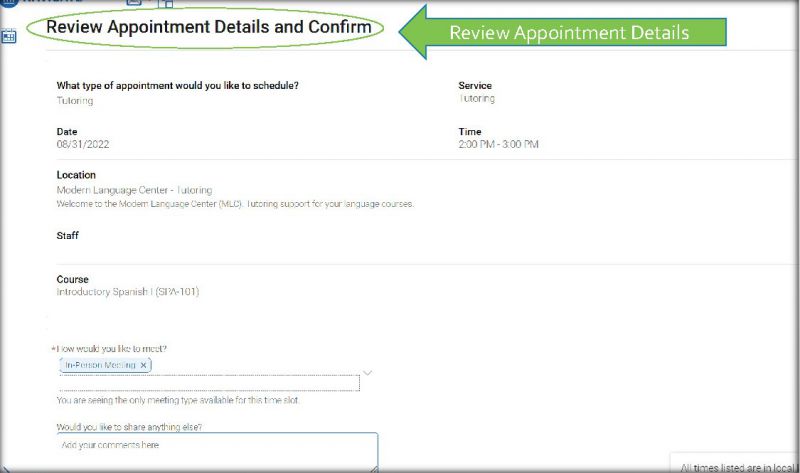
9. Don't forget to click Schedule!!!
Image
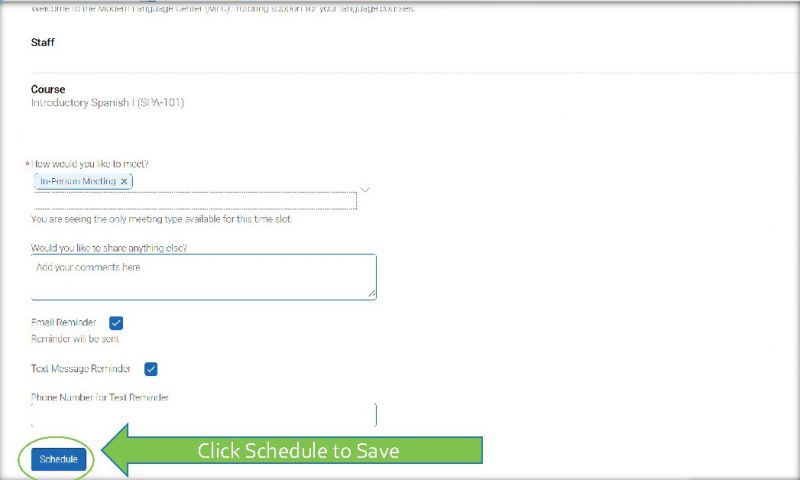
Please contact the MLC at languagecenter@jjay.cuny.edu if you have any questions or need assistance with scheduling.
Updated Fall 2023